Chromebooks for Class
October 05, 2022
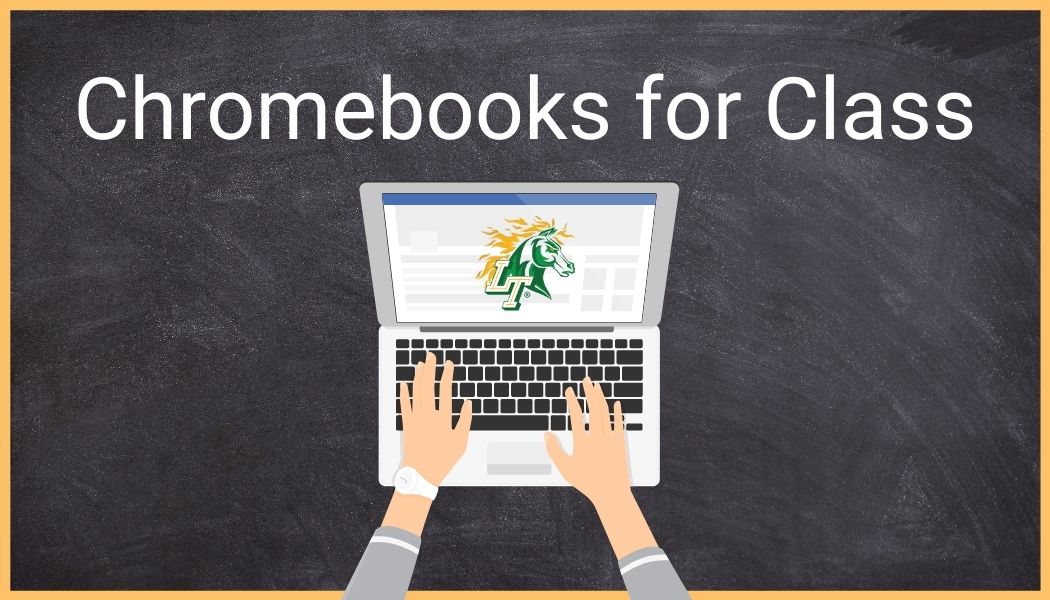
Updated 8/16/24
For the 24-25 school year, all Lebanon Trail High School students are required to bring with them each day a fully charged laptop style device with a screen that is 10 inches or larger. You are welcome to provide your own, but FISD will provide a device for you if you need one through the 1 for All Program. Click here to view our infomercial!
Please be advised that if using your own device, you must agree to use the lockdown browsers for testing that we require and you must login to your school Google account ONLY on your browsers so that the teachers can use our monitoring software. If you do not feel that you can do this on your own device, you will need to opt in to the 1 for ALl program.
To get a Chromebook through our 1 for All program, you must:
1- Pay a one-time, non-refundable fee of $20 (If you do not see the fee on your account, please email Ms. Hampton at hamptonk@friscoisd.org to have it added.)
2- Complete the Canvas Course (find instructions for completing the Canvas Course at bit.ly/14allhow2canvas)
When you have completed these steps, please come to the library and find Ms. Hampton or Ms. Serna and let them know! We do not have anything that notifies us automatically that you have completed the steps.
ALL STUDENTS SHOULD PUT THEIR NAME ON THEIR POWER CORD!
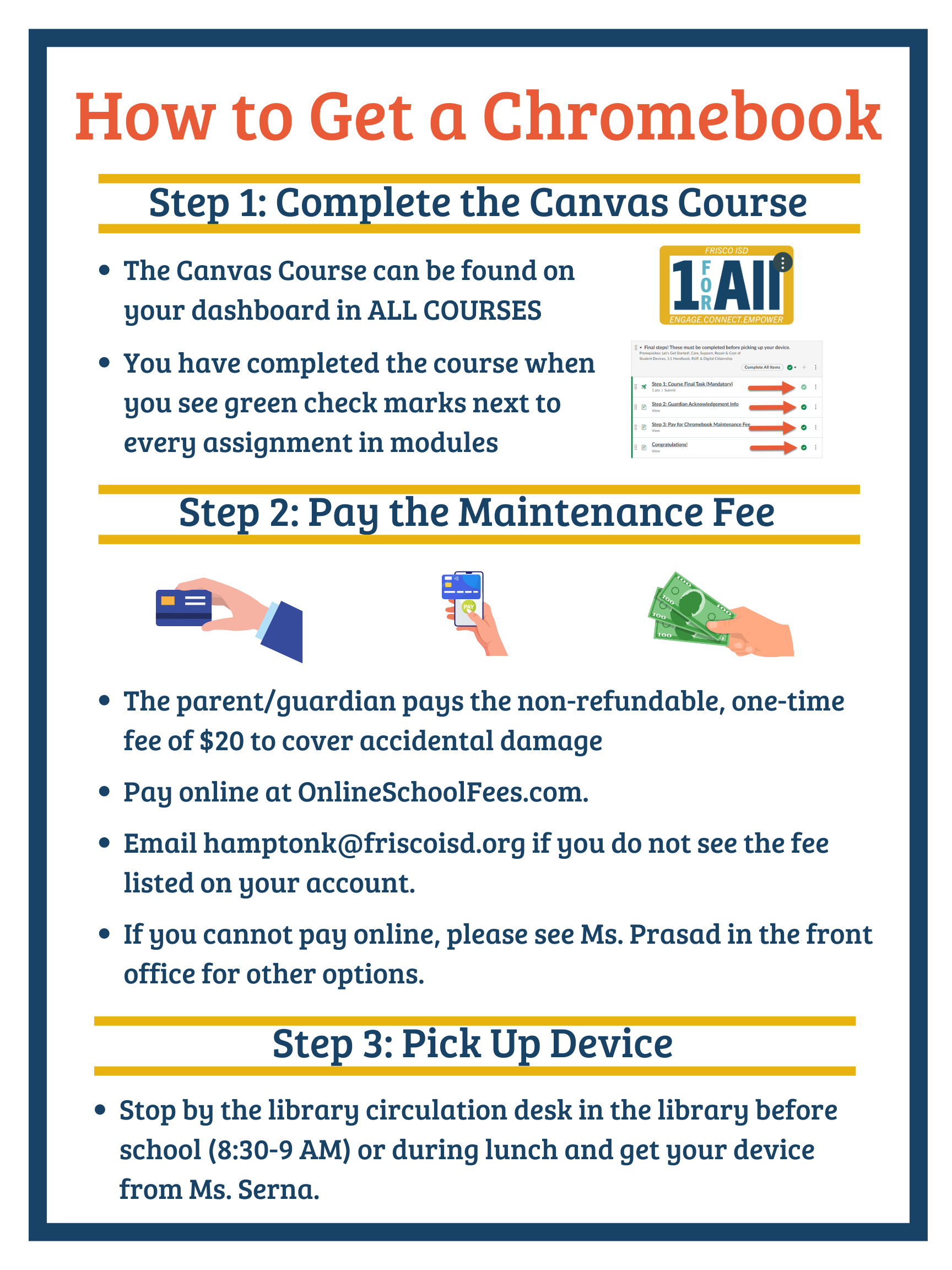
_____________________________
*We no longer require families to "opt-in" to the program. Guardians will acknowledge our policy during the Infosnap registration. You can find a copy of that policy here.
______________________________
Repairs
If your Chromebook breaks, you MUST submit a repair ticket in Incident IQ at bit.ly/friscoIIQ. This link is also available in the student portal.
Once you complete a repair ticket, please bring your device to the circulation desk before school (8:30- 8:55) or during lunch.
FAQ
Do we need to pay the fee and take the course every year?
You only need to pay the fee ONCE for the High School 1 for All program, and you only need to complete the High School 1 for All course ONCE.
How can I see which steps I have completed?
1- Payment- If you visit OnlineSchoolFees.com online, you should see the word Purchased in green under the 1 for All item. If you don't see the one for all item but believe you have already made the purchase, you can click on My Orders at the top of the screen and then view the transactions tab to see a list of every purchase you have made using OnlineSchoolFees.com. If you are new to Frisco and have not paid because you cannot see a fee, please contact sernag@friscoisd.org to have the fee added to your account.
3- Canvas Course- When the student logs into the Canvas course, they can click on the word Modules on the left. Once in Modules, look for the green checkmarks all the way down the right side to indicate everything is complete. None of the things in that module should be grayed out. The student should be able to click on the word Congratulations and go to the page that shows a progress bar at 100%. If that is not the case, the student should click on an item that is in bold and continue to work through the course. Here is what the final page looks like:

Power cord missing or damaged?
You can buy your own replacement, but be certain it is a 65 watt USB-C cord. If you would prefer to purchase from Frisco ISD for $36, please see Ms. Serna in the library.
Have a broken Device? Click the LTHS Device Repair tile in the student portal to submit a help ticket.
Questions about Chromebooks? Contact Ms.Hampton in C135, located in the library or email her at hamptonk@friscoisd.org.